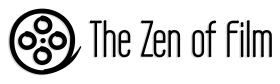With self-employment becoming increasingly popular and numerous film productions asking various crew members to work from home, having a usable and efficient home office has become more important than ever before. Here are the basics for setting up an ideal home office in any part of your home.
1. A Clean Space
Choose a small area to de-clutter and designate that space as your at home workspace. This space should be easy to maintain and clean regularly enabling you to keep up good at home work hygiene. It can be a sturdy table in the corner of a room or a nook on the side of your kitchen. Whatever the space may be, try to designate it specifically for your home office.
2. Light
Use natural lighting as much as possible. If you don’t have a window with good light coming through it, or you work into the night, consider an articulated desk lamp (or two) so you can put light exactly where you need it. These typically run around $30 at your local office supply store. For overhead light fixtures, avoid fluorescent lighting, which flicker and can lead to migraine headaches. Instead use bulbs labeled as soft, harsh lighting can be just as bad as fluorescent flickering. Be aware of the glare on your computer screen from either overhead lighting or a window placed directly behind you, and angle your computer accordingly.
3. The Internet & Your Computer
A decent Internet connection and a device that connects you to the Internet are modern day staples for fast connectivity and communication. A bonus is having a designated hard drive to routinely back up your work in case your technology fails. You don’t need a fortune to own a personal computer these days. Second hand or refurbished computers are available for purchase online for half the cost or less of a brand new model. A tip for getting the best deal on Internet service, if you don’t care to bundle it with your phone try splitting it with a roommate or family member.
4. Earphones or a Headset
Most people own a pair of earphones, but if not, consider investing in a headset if you spend more than an hour on the phone for work a day. Wearing one allows you to free up your hands and keep the productivity flowing even while you’re on one of those longer than necessary work calls. It also allows you to remain ergonomic, sitting upright rather than crunching your neck down to the side to hold on to your phone. Headsets can be ordered inexpensively on the Internet and may save you money on a chiropractor or massage therapist down the line.
5. A Plant
Plants not only help to purify the air around us, the color green is considered by psychologists to be one of the most calming colors. Natural foliage not only increases productivity, but can help to off-set all the unnatural blue light we receive while working on our electronic devices throughout the day. Some great air purifying indoor plants that need very little care and infrequent watering are the snake plant and lucky bamboo.
Bonus: Printer/Scanner Combo
Think green! Before you print, ask yourself if it is really necessary? Or is having this document on my computer sufficient?
What essentials do you use in your home office?